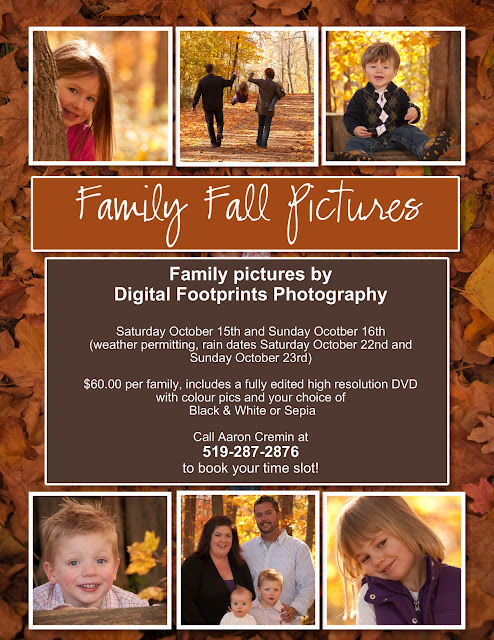 HELLO! How are you all? I just got back from a great class at Heather Summers. I just love her creative, positive energy. For those who haven't met her, she is a true delight and always leaves me re-inspired - thanks Heather! So now that I've told you I'm re-inspired, I'm just doing a quick post and heading to my craft room. Here's a flyer I made up for hubby last night - literally took me 15 minutes, he read the kids their bedtime story and I was done. LOVE MDS! Here's how I made it...I used an 8.5 x11 blank page
HELLO! How are you all? I just got back from a great class at Heather Summers. I just love her creative, positive energy. For those who haven't met her, she is a true delight and always leaves me re-inspired - thanks Heather! So now that I've told you I'm re-inspired, I'm just doing a quick post and heading to my craft room. Here's a flyer I made up for hubby last night - literally took me 15 minutes, he read the kids their bedtime story and I was done. LOVE MDS! Here's how I made it...I used an 8.5 x11 blank page- went to Backgrounds and chose 'custom background'
- uploaded a picture that Aaron took of the leaves for the background
- added 6 photo boxes and then dragged the photos into each box
- matted all photos with 'whisper white' and then 'drop shadow' on each (you can select all 6 boxes and do this in 1 step)
- added a square punch for the 'title' - I used the colour picker to choose which colour to fill the punch in with (which I made into a rectangle shape by clicking the arrow and dragging to make it larger) to use the color picker choose the 'colour match' (I believe) and then you can select any colour out of the page, I used a colour from one of the leaves
- added another square punch and filled it with Early Espresso, again matted in white and dropped shadow
- added text and voila! SO SIMPLE!!!
If you have MDS, I encourage you to play around with it. It's really an awesome program. It takes a little bit to get familiar with it but once you do, it's super easy!
Hope you have a great night and thanks for stopping by :) Steph

No comments:
Post a Comment